I love shopping from Walmart, but sometimes when I want to get a copy of a receipt it gets stuck. Are you stuck in a similar situation? Well, I was in the same situation last month.
After going through the Walmart receipt lookup service I was able to locate my receipt.
With my experience, I can say.
Walmart’s receipt lookup generally functions effectively; nevertheless, despite the convenience this service offers, it does have some shortcomings.
Walmart Receipt Lookup Details
Let’s get details about what Walmart receipt lookup & how it works.
Similar to all software, Walmart’s receipt lookup technology is susceptible to errors and malfunctions that can result in it not functioning as intended. Despite these possible issues, the tool continues to be a valuable resource for shoppers, highlighting Walmart’s dedication to customer satisfaction.
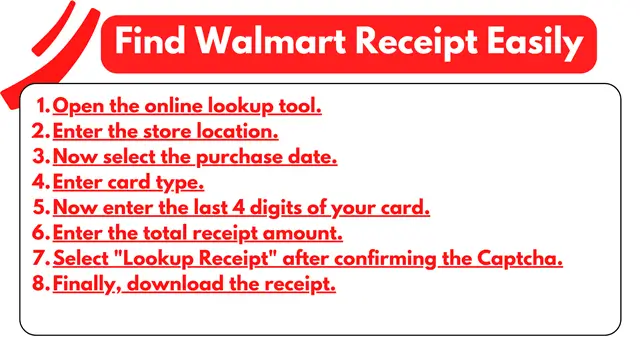
Managing refunds and exchanges becomes significantly more convenient with Walmart’s receipt lookup service. Here’s what you can anticipate:
- Receipt Lookup for in-store shopping
- Receipt Lookup for Walmart online shopping
So, whether you are looking for a receipt for online or offline shopping you can easily look up your bill or invoice.
1- Locate In-store receipts easily
The first method is to look up purchase receipts made at any Walmart store.
Utilizing the in-store receipt lookup allows customers to retrieve their lost receipts during a visit to a Walmart store. To avail of this service, just head to the customer service desk at your nearby Walmart and furnish the required information.
This information may encompass;
- Date of Purchase
- Store Location
- Payment mode (Card type)
- 4 Digit of the card number (Last)
- Total purchase amount
Provide the above details to the executive at the store, so they can retrieve your details. You may ask for a hard copy of the receipt as well for future reference.
2- Online Receipt Lookup method
Utilize this online tool as a streamlined method to retrieve past purchases and acquire a duplicate of your Walmart receipt.
Keep in mind that this feature is primarily designed for transactions completed using credit, debit, or digital payment methods like Google Pay.
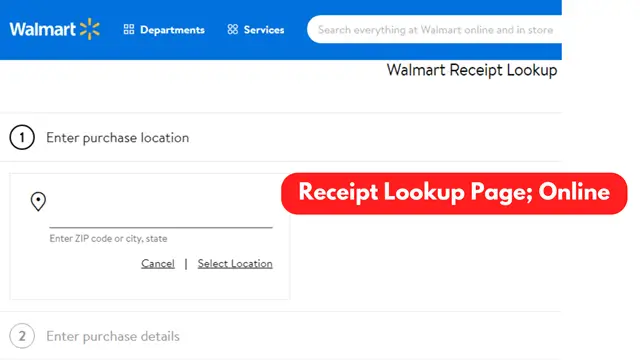
For individuals who favor a digital approach, Walmart provides an online receipt lookup tool. This service enables customers to retrieve their receipts through the Walmart website or app. To utilize the online receipt lookup, follow these steps:
- Open the online lookup tool.
- Enter the store location.
- Now select the purchase date.
- Enter card type.
- Now enter the last 4 digits of your card.
- Enter the total receipt amount.
- Select “Lookup Receipt” after confirming the Captcha.
- Finally, download the receipt.
Payment methods & Receipt Lookup Explained
Walmart offers customers various payment methods, and the availability of receipt lookup varies for each method. Now we will explore how these methods—credit card payments, debit card payments, and cash payments—function, along with their respective receipt lookup options.
- Cash Payments Method
- Credit Card Payments
- Debit Card Payments
1- Cash Payments
Sadly, if you paid with cash at Walmart, you can’t use the receipt lookup feature. This tool only works for purchases made with digital payment methods like credit cards, debit cards, gift cards, Apple Pay, Walmart Pay, or PayPal.
If you used cash, make sure to keep your paper receipt because Walmart doesn’t have a way to get back receipts for cash purchases.
2- Credit Card Payments
If you buy products at Walmart with a credit card, you can use the Walmart Store Receipt Lookup tool to see your transaction details and get a copy of your receipt later.
To do this, you need to give the store location, purchase date, card type, and the last four digits of your credit card number. Also, provide the receipt total and do a Captcha verification to see your receipt. Walmart lets you look up receipts for credit card purchases, whether you bought things in the store or online.
This way, you can check, download, or print a copy of your receipt for the future.
3- Debit Card Payments
It’s similar to the debit card payment methods. All the customers who have done shopping & paid via debit card can use the receipt lookup option.
To locate the receipt you need to provide the details of; the store location, debit card’s last 4 digits, purchase amount, and purchase date & complete the Captcha to download the receipt.
Why is Walmart Receipt Lookup Not Working?
The first possible reason is, if you paid via cash it will not work. However, if you have paid via Credit or Debit card it should work smoothly.
If it’s now working you may check the below details carefully;
- Store Location
- Purchase Date
- Purchased amount
- The last 4 digits of your card
Customer Support Details for Walmart Receipt Lookup
In any case you need support to get details of your receipt, you may reach out to them quickly.

If you face problems with Walmart’s receipt lookup tool or require help with any shopping-related concerns, you can reach out to their support and customer service teams. Walmart’s Help Center provides useful resources and answers to commonly asked questions.
| Walmart Receipt Lookup | Customer Support Details |
| Receipt Lookpage Page Link | https://www.walmart.com/receipt-lookup |
| Help Center Page | https://www.walmart.com/help |
| Customer Care Number | 1-800-WALMART (1-800-925-6278). |
FAQ
Can Walmart Lookup Receipt by Credit Card?
Yes, if you have paid through a Credit card it works.
Can I look up a Walmart Receipt?
Yes, you can look up by yourself only for the transaction done through the online portal.
Can Walmart Lookup Receipt by Serial Number?
No, they can look via store location, payment made via credit or debit card only.
My Opinion
Always provide accurate information whether it’s online or offline to get fast results. Additionally, you may reach out to the customer service team in case the service is not working for you.
Hi!, Linda here, I’m a foodie, love shopping & sharing experiences with others. I worked in retail stores for the past 15. Currently working as Customer service manager with one of the reputed retail companies in Florida.
